As a coach, add some private information about your athlete, that is only visible to you and not to your athlete. Find this notes card under "Body" and "Athlete information". This topic is only visible, if you've selected one of your athletes.
Changelog
This is the Tredict application changelog, which is only available in English.
Tredict is released regularly by the continuous delivery paradigm,
thus we do not have fixed version numbers.
You can find the current release dates in the about section of the application.
20.02.2025
Features
27.01.2025
Bugfixes
With some new Polar devices swimming lap distances were incorrectly derived from the distances series.
25.04.2024
Features
Sync your planned structured workouts automatically to your Wahoo device. Cycling and running workouts are supported by Wahoo at the moment. The next 7 days will be synced to Wahoo, but this timeframe is moved automatically, so you do not need to care about it. You will find your workouts in "Planned training sessions" in your Wahoo app with the label "Tredict".
To use this feature you need to enable it first in the Settings -> Services category in Tredict.
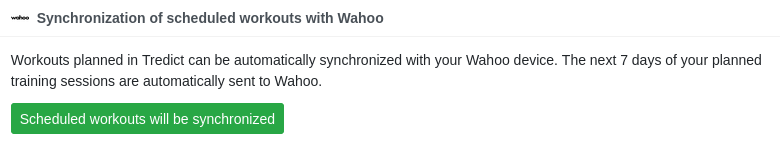
29.03.2024
Features
If you own a Suunto Plus capable device Tredict automatically syncronizes scheduled and structured workouts to Suunto. Suunto calls a structured workout "Guide", so you will find your Tredict structured workouts in the Suunto App in the guides category of your watch. Those guides will be transfered automatically to your watch, if you are connected with your Suunto App. Depending on your Suunto watch model, you'll find a guides category on your watch too, where you easily can start and executed your Tredict structured workout. Only the next 7 days will be synced to Suunto, but this timeframe is moved automatically, so you do not need to care about it.
Enable or disable this feature in the Settings -> Services category in Tredict.
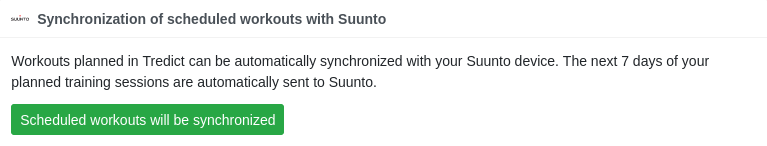
24.03.2024
Improvements
22.03.2024
Features
Tredict integrated the Suunto body data API extension, so you can get body data like HRV (RMSSD), sleep duration and dynamic resting heart rate also from Suunto now! Fine tune the syncronisation under "Settings", "Services" and "Body data synchronisation".
Read more in this blog: HRV and sleep data from Suunto
21.02.2024
Features
Activate your training plan seller account by linking your PayPal account to Tredict. You'll find this new topic 'Seller account' in the training plans category.
You can read how to activate it and sell training plans here:
23.01.2024
Bugfixes
Garmin enrolled a new and more logical format for lap and also session timestamping. This led sometimes to a bug in Tredict with timestamp boundary calculations for the laps. The older laps timestamping format wasn't affected.
19.01.2024
Improvements
When importing structure workout fit files, relative percentage values for heart reate and power segements will be taken into account. Same works for export a planned training to a structured workout fit file.
26.12.2023
Features
Tredicts Dropbox integration now supports automatical synchronisation of planned training sessions to a defined Dropbox folder.
Here's how to link those folders to your Zwift application:
Zwift - Automatically synchronise planned and completed workouts
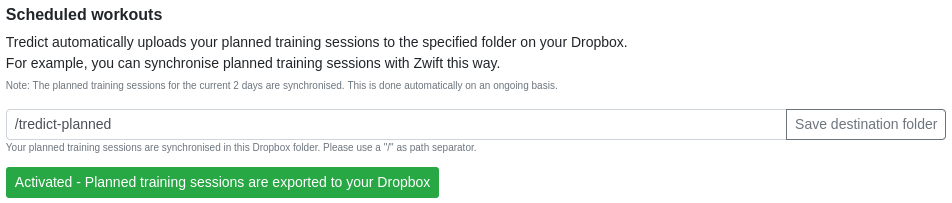
25.12.2023
Features
Download your planned training session as .zwo file to executed it directly in Zwift as structured workout. To be able to download a .zwo file it must be a power-based bike training.
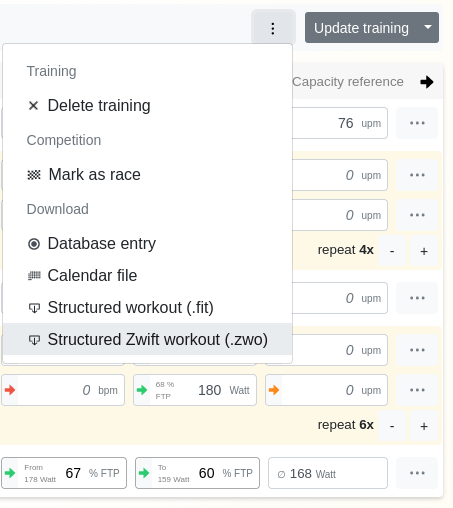
22.12.2023
Features
If you create planned trainings with capacity range segments, there is a progression type called "Ramp" now. Instead of a steady progression this range segment will progress as an up-ramp or a down-ramp. Execution devices which do not support ramps, will execute it still as a steady ramp.
Ramps will be supported by Zwift and icTrainer.
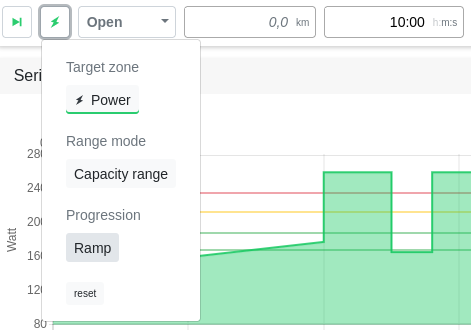
12.12.2023
Features
The training map card now offers a download button to fetch the GPS route/course recorded during your activity. Re-execute famous activities you've done yourself, get ones from your connected Tredict friends or share those route files with others. GPS route files could be uploaded to your training devices or to other platforms for execution on your watch or bike computer.
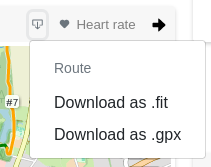
11.12.2023
Features
The preview will be sent out at the end of the week, listing the upcoming training sessions for the next week. Enable or disable this weekly training preview in the preferences.
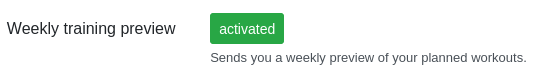
06.12.2023
Bugfixes
30.11.2023
Bugfixes
14.11.2023
Features
Modern devices from Garmin, Suunto and others store the battery level decrease during your activity. Select this time series in the training series chart on your newer activities.
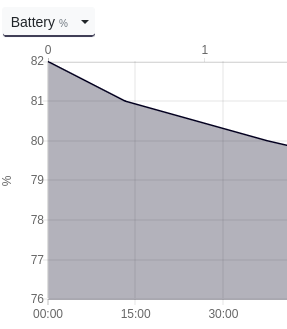
Improvements
Show the Garmin Flow and Grit Mountain Bike Dynamics in the activity series chart, activity dynamics card, the yearly calendar list and the evaluation charts.
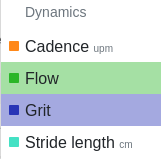
18.10.2023
Improvements
If you do not use a power meter, Tredict calculates power fallback values from the grade adjusted pace. Under some circumstances this can be inaccurate. Now it is possible to disable the fallback power under "Settings" -> "Training settings" -> "Power".
25.09.2023
Improvements
14.06.2023
Features
The integration of the Coros Training API enables you to synchronise your Tredict training calender to Coros and execute your scheduled workouts on your Coros device.
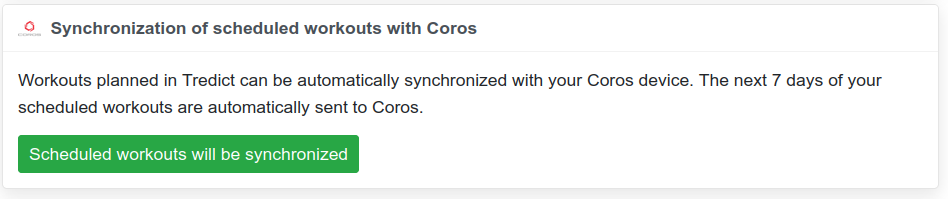
24.05.2023
Features
Tredict fetches nightly Heart Reate Variability, sleep duration and the Dynamic Resting Heart Rate provided of your Coros watch now. HRV will be displayed alongside the performance curve in the form chart. Also sleep duration is available in the aggregation and relation charts
Enable or disable atomically your desired metrics at the body values fine tuning card at the settings page to avoid conflicts with other health metrics collection devices.
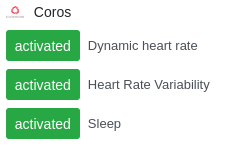
19.05.2023
Features
The yearly training table list is now capable to display your sleep and RMSSD health metrics, which are assigned on each training. As usual, you can sort by these values by clicking on the column caption.
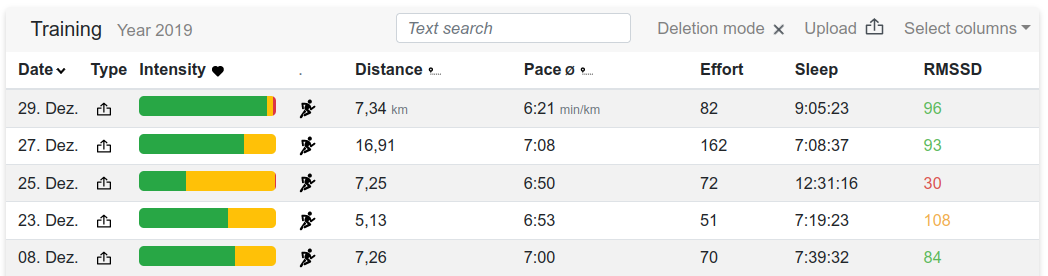
Select your sleep and RMSSD heart rate variability values in the aggregation charts or draw relations to other metrics in the relation charts. F.ex. connect your Dynamic Resting Heart Rate and RMSSD in a relation chart to see how your resting heart rate influences your heart rate variabilty.
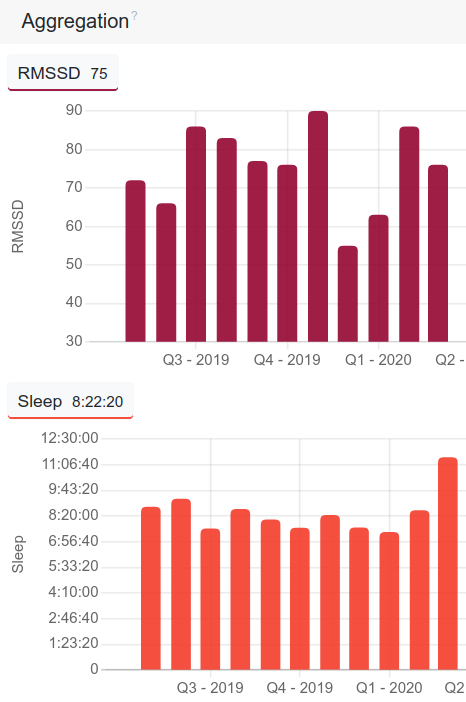
17.05.2023
Features
Show sleep, RMSSD (HRV), Dynamic Resting Heart Rate and body weight in a decicated health metrics card on the training details page. The metrics reflecting the trainings date moment.
Sleep and HRV is currently supported by auto syncing your Garmin, Polar or Oura device.
Granulary opt-out or opt-in for health data and body data synchronisation at the services settings page.
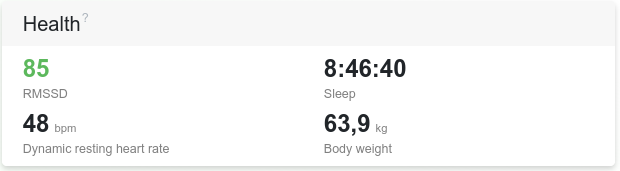
22.04.2023
Improvements
Exactly tell your friends when you are where by looking at the time of day in the series charts overlay of a planned training.
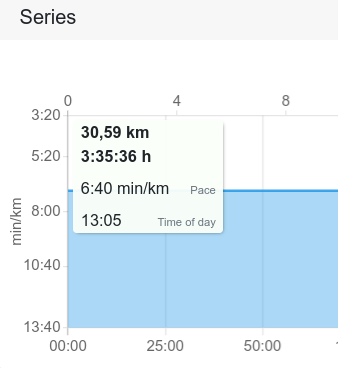
18.04.2023
Improvements
Finally it is possible to select a yearly scope in the evaluation category to show aggregation charts with yearly scope bars.
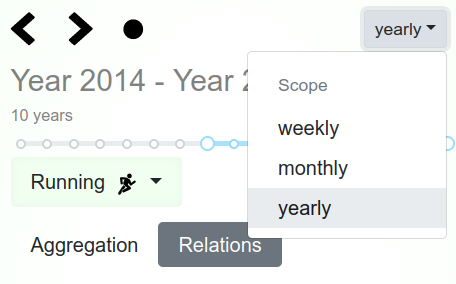
11.03.2023
Bugfixes
Recently introduced swipe gestures on touch devices do not work reliable for everybody, so Tredict decided to turn them off until there is a general solution.
07.03.2023
Features
Bugfixes
The Oura hrv list shown accidently daily hrv values sometimes. This is corrected now in retrospect.
20.02.2023
Features
In the months view of the calendar there's a toggle button in the top left corner to show or hide the summary for each week in the choosen month.
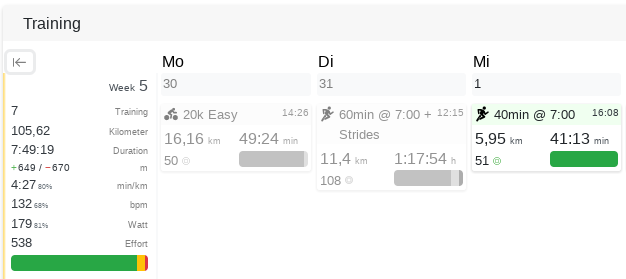
15.02.2023
Bugfixes
A regression was introduced lately, so week calender numbers could be incorrect in the monthly and weekly calendar, because ISO week numbers and local week numbers were mixed incorrectly. Tredict goes for local calendar week numbers always now fitting your country.
11.02.2023
Improvements
Navigate through your training calender, training detail view and evaluations with left/right swipe gestures. This works on devices with touch screens like smartphones and tablets.
06.02.2023
Improvements
Print out almost every page of your Tredict calendar and statistics on your printer with a feasible layout.
30.01.2023
Features
Thanks to the seemless Oura API, you can connect your Oura Ring account to Tredict now and automatically synchronise your Heart Rate Variability (HRV), Dynamic Resting Heart Rate and also your sleep data. HRV data will be displayed in the form chart besides your performance curve. The Dynamic Resting Heart Rate is added to a new body data revision.
Additionally sleep data is already processed in the back end. Sleep data will be visible in the front end in the near future.
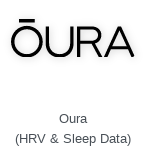
29.01.2023
Features
Granularly define which body data your would like to synchronise from which services. This helps to elimintate data conflicts, if you have sources from multiple manufacturers. Also it is a bonus in privacy.
Set your options in Settings -> Services.
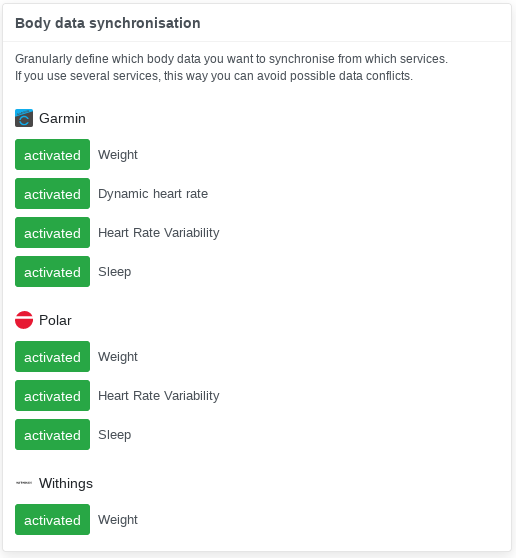
24.01.2023
Improvements
The render speed of the body values category could be dramatically increased. This is especially important on mobile device with large body value data sets.
23.01.2023
Bugfixes
If your watch send regulary daily updates like dynamic heart rate measurements to Tredict, every time a new revision is generated on the server. This lead to an outdated version timestamp in the browser which triggered a version conflict message to prevent data loss. New versions will be fetched autmatically now, if you click on the according catgeory like "Zones & Capacity" or "Body". Before you had to reload Tredict to solve the version conflict.
20.01.2023
Features
If you are using an appropriate watch and measuring your nightly Heart Rate Variablity, you will find the HRV values in the performance chart of the form card.
Showing the nightly HRV besides the performance enables comparability with your recovery state.
The baseline HRV is calculated for each day by at least the last 21 values or more. If a baseline is available, Tredict marks your HRV either in green, yellow or red in reference to the baseline, where green is in the range of the dates baseline.
Currently Garmin and Polar are supported for auto sync.
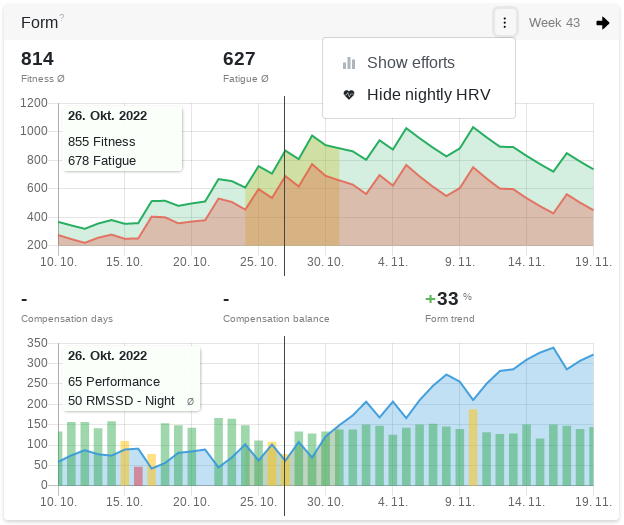
17.01.2023
Improvements
15.01.2023
Improvements
If you filter your training calender by a specific sport type, like running, and syncing your Today's Plan structured workouts, only running workouts will be synced.
08.01.2023
Features
Click on the full screen button on top of the series charts card to bring this card into full screen mode.
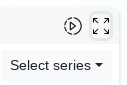
Improvements
Select or unselect body data values in the body data table to make the list more concise.
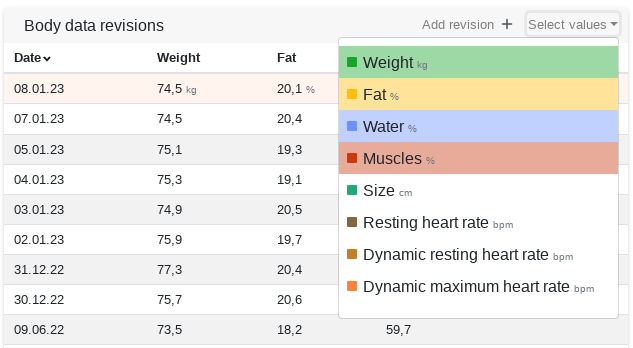
07.01.2023
Features
In addition to the "Static resting heart rate", which is used for effort and capacities calculation, Tredict is able to track your "Dynamic resting heart rate" as well now, which isn't used for any calculations. The dynamic resting heart rate is usually provided by your fitness watch on a daily basis and is the lowest heart rate you reached on this day. The "Dynamic maximum heart rate" is the highest heart rate you reached on a day.
Read more in the glossary about static and dynamic heart rate measurement.
The body data revision table makes it easier to navigate and review your revisions. Click on a row in the body data table to select a specific revision for editing or just marking it.
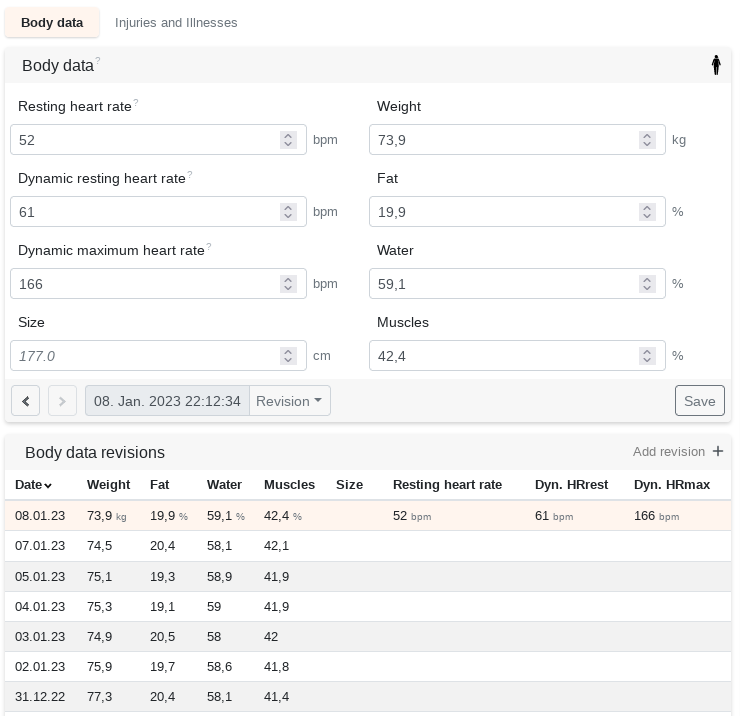
11.12.2022
Improvements
29.11.2022
Improvements
28.11.2022
Features
With the effort correction factors it is possible to fine-tune sport variants and automatically lower or raise the calculated effort. For example, sometimes virtual or indoor activities could be more exhausting in general due to the lack of cooling air. Set the effort factor to 1.05 for an indoor ride to graduate this effect. Use this function with care! Normally adjustments are not needed.
You'll find this under "Zones & Capacities".
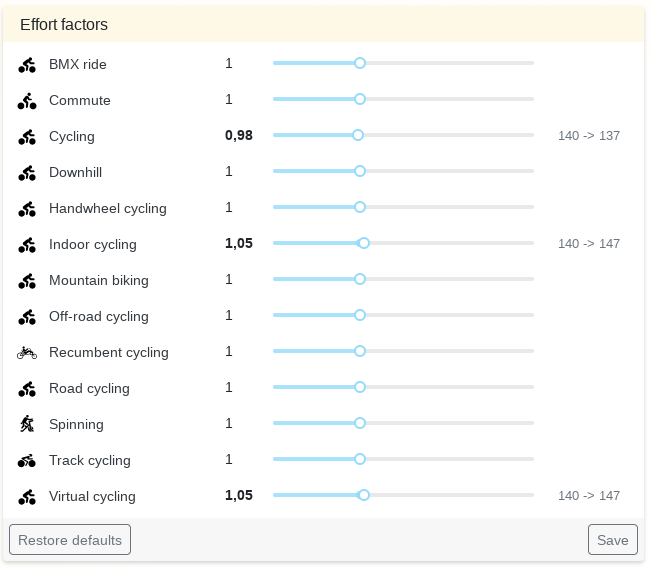
27.11.2022
Features
Defined default equipment by clicking on the black circle next to the edit symbol on the according equipment table entry.
Default equipment will be automatically applied on newly uploaded or synchronised activities. To prevent incorrectly assigned items due to your absence, the auto assignment of equipment is only happening if you have visited Tredict once in 7 days.
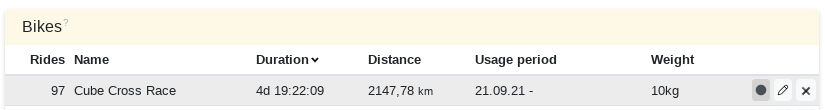
22.11.2022
Features
The laps and lengths table has an edit pencil symbol on top of the card. If edit mode is enable it if possible to change the lap type and/or stroke type of a length or a lap.
16.11.2022
Features
11.11.2022
Improvements
08.11.2022
Improvements
06.11.2022
Improvements
04.11.2022
Improvements
03.11.2022
Features
Click on the series disable button in the series chart to deactivate a faulty series. If you for example got total unusable data from your device, this could be used to remove data runaways.
When you disable the heart rate series, all heart rate related data will be removed too, like the intensity or zones distribution for heart rate.
Restore the original series at any time, if you accidentaly disabled a series. Like with the series edit function, it is possible to disable most of the series in Tredict, except some calculated ones.

Bugfixes
This bugfix does not affect users with a metric unit system.
Under some circumstances the intensities in the training series preview chart were shown incorrectly, due to the fact that the conversion from metric to anglo-american units, in this case the pace/tempo, did not worked out at this place.
There was a big refactoring under the hood for the units conversion, so this is good now all over the place and even more performant.
27.10.2022
Features
Tredict is able to syncronize your .fit- and .tcx to your Dropbox bidirectionally and automatically.
Syncronize with other Dropbox capable platforms by syncing from Dropbox to Tredict. This way you can fetch activities from other third party platforms and applications, which are Dropbox capable, such as GoldenCheetah or TrainerRoad. The other way around you can send your executed training sessions to your Dropbox for backup purposes or forwarding your activities to other platforms.
Go to the services page to connect with Dropbox.
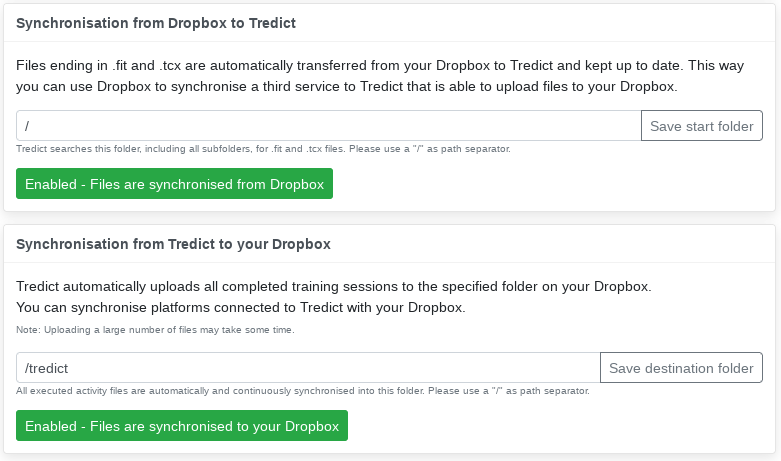
19.10.2022
Features
17.10.2022
Features
Revert the application of an applied training plan and remove it from your or your athletes calender. Click on the plan revertion button in the "History of application" in "My plans" category or the plans apply page.
10.10.2022
Improvements
Down the training plan creation tab, you'll find the "Zones & Capacity" category to create own and dedicated zones and capacity settings for your training plan. Those zones and capacities will be distributed together with your plan.
28.09.2022
Features
Clone or copy training sessions and training notes by drag & drop in the monthly or weekly training calendar.
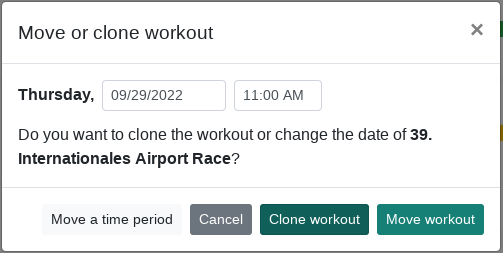
Improvements
27.09.2022
Features
Promote yourself and create a public coach profile under "Training plans" -> "Public Profile". You can add your name, a description, an image or logo, spoken languages, hyperlinks to your website and social media profiles and a lot of more data to describe yourself. This profile will show up in search engines. The feature will be always free. You do not need write access for this.
Visit the public coaches directory now.
Make your own reusable training plans public and publish them with Tredict under a Creative Commons license. This helps you to promote yourself or your product and gaining online reach. Other athletes and Tredict users are able to acquire your published plan.
Your published training plan will appear in the public training plans directory, in search engines and in the Tredict app under "Training plans -> Search plans".
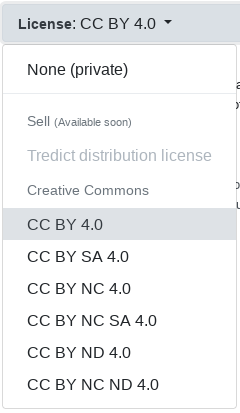
You can share and embed one single plan or also all of your published plans by embeding a static HTML snippet into your website. For this static snippet you do not need a privacy disclaimer on your site, which makes it convinient for your users. Another and additional way is to request JSON data of your plan and process it by yourself. You can find those snippets and data urls in the "Share & Embed" tab of your plan or plans list.
This is an live embeded plan snippet:
As an athlete you can search now for training plans created by others and acquire them into your own account. You can apply an acquired training plan as often you like into your own training calender.
Search for plans in the category "Training plans -> Search plans" or the public training plan directory.
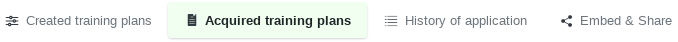
05.08.2022
Improvements
It is possible to apply your own time zone on virtual activies, like from Zwift or Rouvy, now. Go to 'Settings -> Preferences' to adjust your time zone preferences for virtual activties.
The old setting is using the time zone of the virtual activities position, which could lead to strange behaviour in your training calendar.
02.08.2022
Features
This is possible with executed training sessions, if you are the owner, and for all planned training session of your athletes. Click on the options dropdown on the training details page to find the calendar event download option.
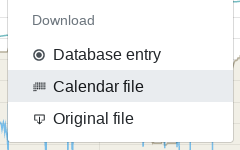
01.08.2022
Features
Display effort bars (TRIMP) in the form chart. The effort is the underlying base value for the fitness and fatique calcuation, so it is nice to show it too in the form chart. You are able to turn the display of the effort bars on or off.
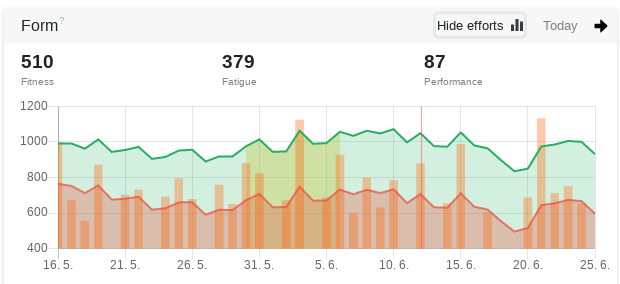
14.06.2022
Features
Access and synchronise your Tredict calendar to other calendars like Google Calendar, Microsoft Outlook, all Apple Calendars, Mozilla Thunderbird and many more. Get notifications on your mobile device for upcoming training events this way.
Generate an .ics-link in the "Settings -> Preferences" tab and add the URL to your prefered calendar software as a calendar.
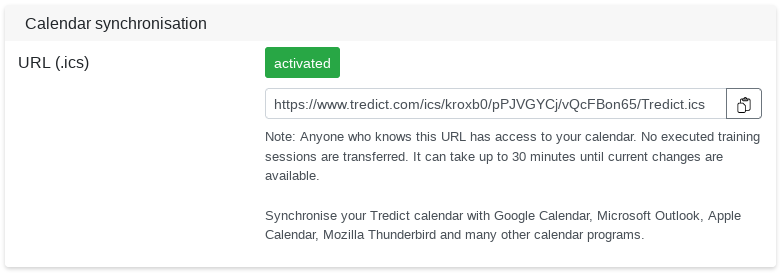
08.06.2022
Improvements
Correct and override the activities base values like duration, elapsed time and distance. The "pace by distance" will be auto recalculated based on these values.
To change other metrics like effort, heart rate or power, use the pencil icon to edit the series date like described here: Edit and correct faulty series data
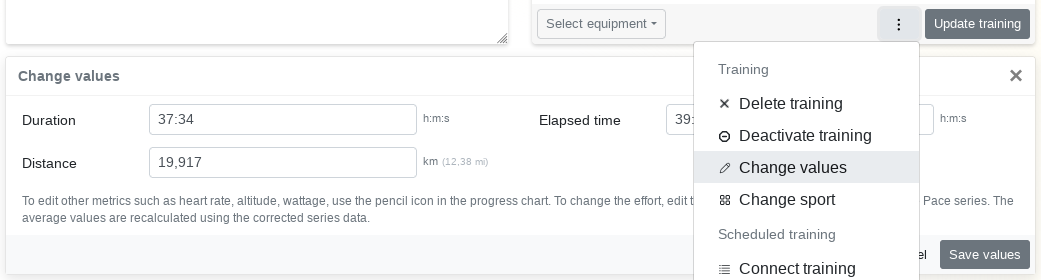
02.06.2022
Features
The aggregations charts showing the total sum or average of the selected date range now.
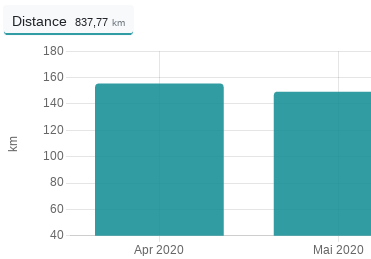
01.06.2022
Improvements
If you display multiple aggregation charts below each other, the dates on the x-axis are now aligned and showing the same date range for better comparisation.
19.05.2022
Bugfixes
22.04.2022
Bugfixes
09.04.2022
Bugfixes
During creation or adjustment of a planned training the live preview of the form chart did not recalculate. This did not affect the real calculated form, after saving or updating a training. So this accidental bug was just an inconvinience or missing feature during planning.
Live recalculation of the form chart means: If you adjust the effort of a planned training, the form chart will immediately show the effects in the form chart, on your training details planning page.
08.04.2022
Features
Create your own private training plans in the new category "Training plans". Apply a self-created training plan with a given start date or end date to your or your athletes calendars. The training plan capacities values like heart rate or power automatically adjust on the targets profile by their capacity revisions. It is possible to apply one plan to several connected athletes at once!
Read the blog article about it: Create and reuse your own training plans
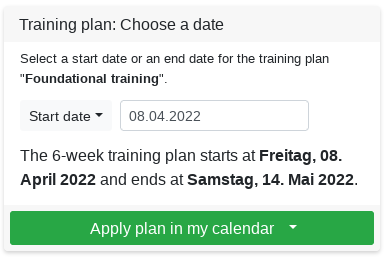
11.03.2022
Features
Tredict integrated the Adidas Running API. Adidas Running is also known as Runtastic. You can now auto sync your activities recorded in the Adidas Running app to Tredict. All sports are supported for synchronization, even those without GPS signal. Tredict combines the available JSON and optional GPX data and converts them internaly into the Garmin FIT format. If you download the "orignal file" from Tredict, you will get a .fit file then.
The optional history import backfills up to 2000 older activties from the Adidas Running app.
24.02.2022
Bugfixes
23.02.2022
Features
In comparision to the target value mode, which takes a +/- padding for the range, it is also possible now to define a relative capacity range for each segment easily by specifiy the relative percentage values. Just define the target zone and give from-to-percentage values for hrMax, hrLth, FTP and FTPa.
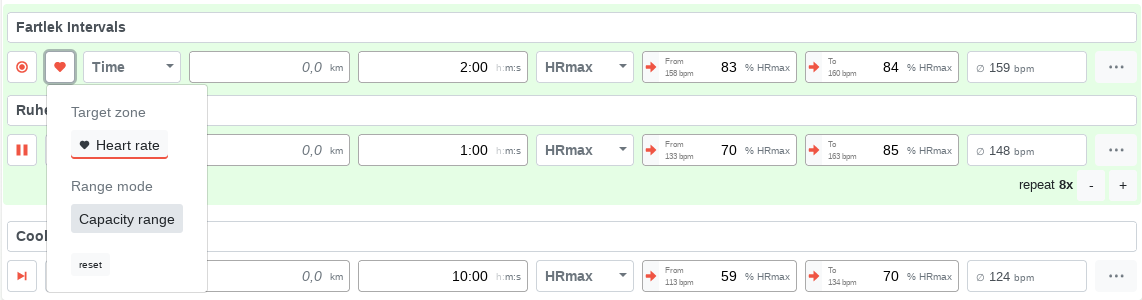
12.02.2022
Improvements
07.02.2022
Improvements
To take titles and descriptions from Garmin Connect, enable it under Settings > Services. Those titles will only be applied, if the activity wasn't modified with an own title or description beforehands.
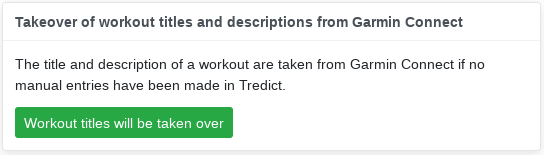
30.01.2022
Features
Apply templates directly with the templates pool card in the training calendar via drag&drop.
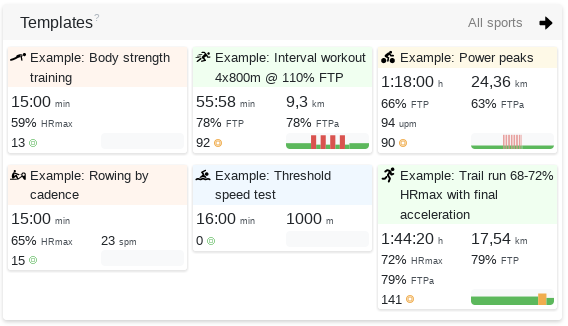
22.01.2022
Improvements
The wmflabs map tile server seems to be not longer maintained. This affects the OpenStreetMap Black&White map and also the HikeBike map. They are replaced now with CartoDB Black&White and the Esri Open Topo Map as an appropiate alternative.
19.01.2022
Improvements
18.01.2022
Improvements
17.01.2022
Features
Move single segments up or down during training session creation in the segments list. Also it is possible to duplicate a segment for reuse and further adjustments.
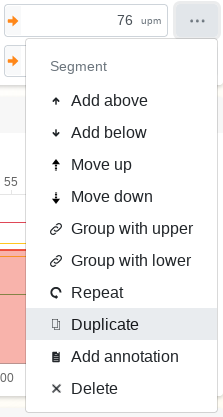
16.01.2022
Improvements
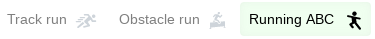
13.01.2022
Improvements
27.12.2021
Features
If you own a glucose meter device which is storing measuring data during your activity in your .fit compatible fitness device, you are now able to display and analyse the glucose metric in the training details, series, aggreagation, relations and calendar table list.
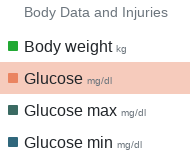
17.12.2021
Features
Connect to your Today's Plan account via Tredict. Import your scheduled and structured workouts or even your complete Today's Plan training plan to the Tredict calendar.
You can fetch your Today's Plan workouts by selecting the appropiate calendar page in Tredict and click on the Today's Plan sync button. All workouts according to this date range will be synchronised in the background. The button lets you import your workouts by choosing the type as heart rate, power or speed based.
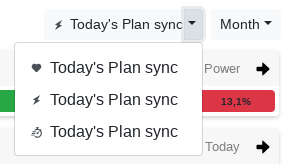
Bugfixes
28.11.2021
Features
Plan your indoor cycling training in Tredict and perform it with the icTrainer indoor cycling app.
24.11.2021
Features
Switch easily between "Distance" or "Distance by speed" as the primary distance source on the track times and record cards.
Records were calculated with the distance derived from the speed measurement of your device. Now Tredict also offers the records calculated directly by distance, which is normally directly taken from the GPS signal on outdoor activities without further processing. In comparision "Distance by speed" is often taken from a footpod, a speedmeter or just sanitized from outliers by your watch.
With "Distance" as source you can compare your records with those on other plattforms as they often do not offer "Distance by speed".
The differences of both distance sources are of complex nature and will be explained in a future blog post.
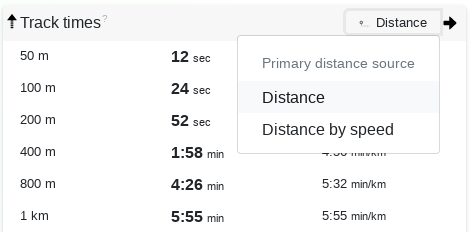
17.11.2021
Features
Import structured workout or planned training session files from other platforms like TrainingPeaks, Today's Plan, SportsTracks, etc. into the Tredit planned training session page. It is also possible to upload already executed structured workout files from your device. They often still include the actual planned workout. This makes third party workouts reusable in Tredict. You find the upload button in the right top corner of the planned training page.
Currently only the Garmin .fit format for structured workouts is supported.
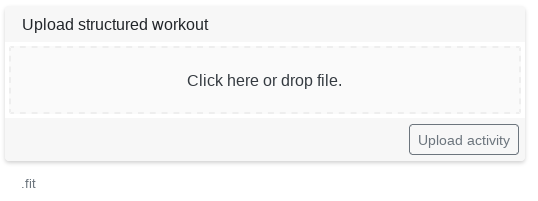
14.11.2021
Features
If you have an iOS device, with RunGap, you are able to sync your workout history from other training platforms to Tredict.
In the right corner of the training series card, you find a playback button now. The training playback replays your activity in the series charts and map. Replay it in real time or time lapsed with the time lapse slider.
03.11.2021
Improvements
If you have a pace zone between 5:00 min/km and 4:00 min/km, the auto fill suggestion will be around 4:25 min/km now.
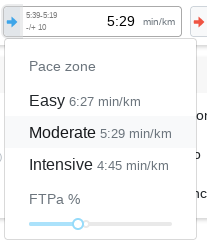
17.10.2021
Improvements
Track your swimming equipment used for your swimming activities in a dedicated equipment section.
There is no need to track swimming equipment in the general equipment section anymore.
13.10.2021
Improvements
12.10.2021
Bugfixes
30.09.2021
Features
Select a sport variant in a planned workout. A variant of running is for example "trail running".
28.09.2021
Bugfixes
25.09.2021
Features
Convert your Polar JSON training session files, generally found in the Polar Flow Export, to Garmin FIT files with the public Polar JSON to FIT Converter.
24.09.2021
Features
Tredict is now capable to read and import Polar JSON files.
Those files are found in the Polar Flow Data Export.
☛ How to download all your data from Polar Flow
This means you are able to import your complete Polar Flow training history without any fraction into Tredict.
Internally those .json files are converted to the more widespread .fit file format.
22.09.2021
Bugfixes
20.09.2021
Improvements
17.09.2021
Improvements
The default values of your capacity and your zones are now aligned and adjusted by your age. For example, the older you are, the lower is the default maximum heart rate in the capacity template.
If you did not set own revisions yet, this change may have an effect on your intensity distribution calculation. If you already set your capacity and zones, nothing changes for you.
15.09.2021
Improvements
Generally the linkage between scheduled and executed training session is done automatically. But sometimes this mechanism matches the wrong counterparts, if there are more possible training sessions considered to match against.
The executed training options dropdown has now the option to link and unlink scheduled training sessions automatically too.
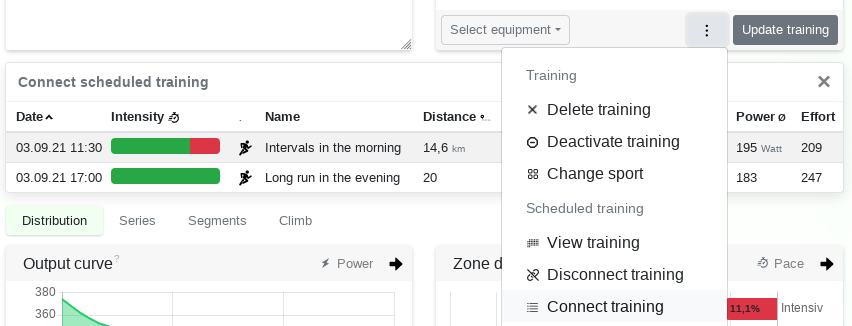
13.09.2021
Improvements
12.09.2021
Features
If an executed training session gets associated to a previously planned workout,
you are able to toggle the segments and laps table between the executed and planned segments/laps for comparison.
To do this, press the toggle button at the right of the card header.
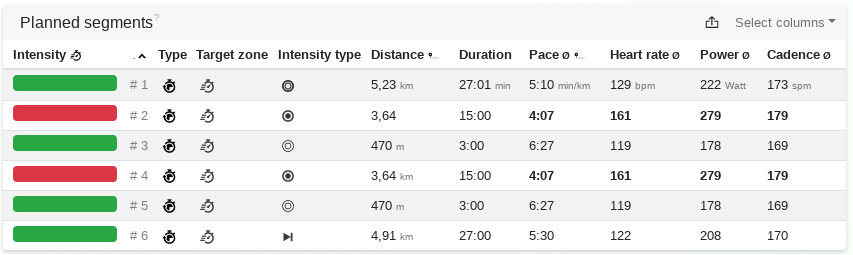
By selecting associated planned segments for display in the training series chart of an executed training,
it is possible to overlay your executed series with the planned segments for comparision.
A time offset slider applies a manual offset, if the planned segments do not match in start time and length of the executed training session.
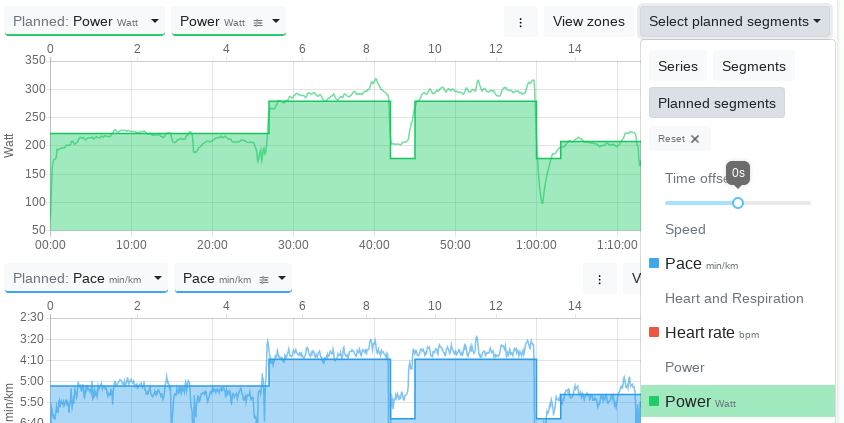
10.09.2021
Features
Show your body temperature in the training series charts, statistics and yearly calendar, provided that you have a capable device for measuring your core temperature during your workout.
09.09.2021
Improvements
Trigger a backfill of older Coros activties and import your training history. The backfill works up to 2 years, but as the Coros API only exists since August 2020, currently it is reduced to one year.
08.09.2021
Features
Sometimes it is necessary to change the sport type of an executed activity. Especially on older .tcx files, often the correct sport type is not set. Clicking on "Change sport" in the sub menu of the training detail page, opens a card to select another sport type. The original sport type can be restored again, if needed, so a sport type change is not lossy.
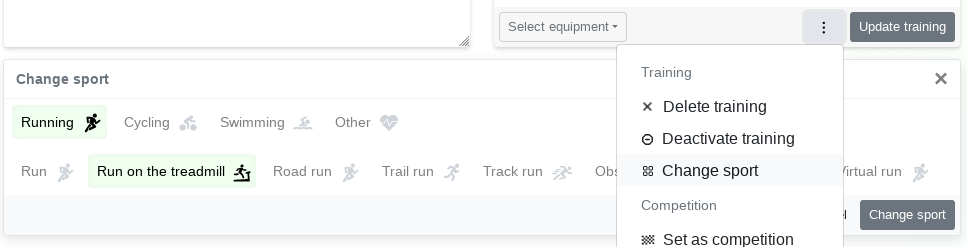
Improvements
Add some more dedicated sport variants like strength training, stretching, yoga, stair climbing, wind surfing, and more...
01.09.2021
Improvements
Open segments, executed on your watch, do not end automatically. Instead you need to manually press the "lap button" on the watch.
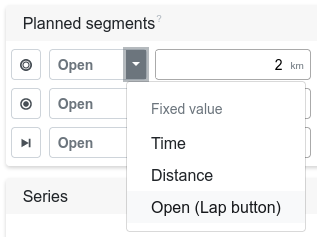
Bugfixes
30.08.2021
Features
It is possible to toggle between the intensity distribution or the training segments preview chart in the monthly and weekly training calendar.
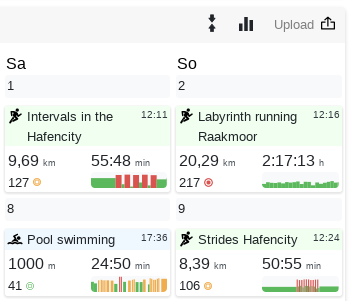
Bugfixes
29.08.2021
Features
Preview the structure of your training segments in the template selection dropdown. The segments are colorised by intensity. The zone type of the preview is the selected from the intensity distribution.
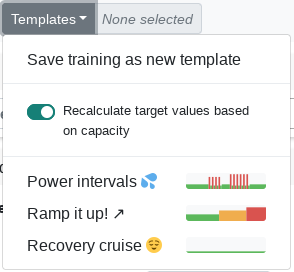
26.08.2021
Improvements
Besides adding or recreating a new training template it is finally possible to just update existing templates.
24.08.2021
Features
Select multiple athletes in the planned training creation dropdown for workout batch creation. By default the target values for each athlete are recalculate based on the capacity reference percentage. Capacity recalculation can be turned off on demand.
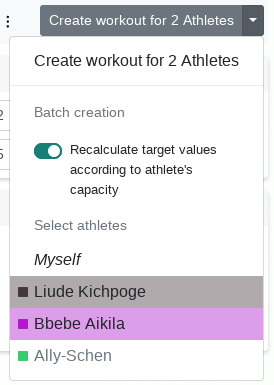
Bugfixes
19.08.2021
Improvements
18.08.2021
Features
Add a batch deletion mode to yearly training calender to delete multiple workouts at once.
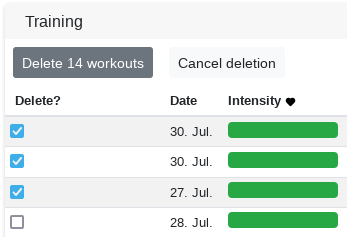
17.08.2021
Features
If you drag&drop a planned training session in the calendar, it is possible to define a start and end date for a complete date range to be moved.
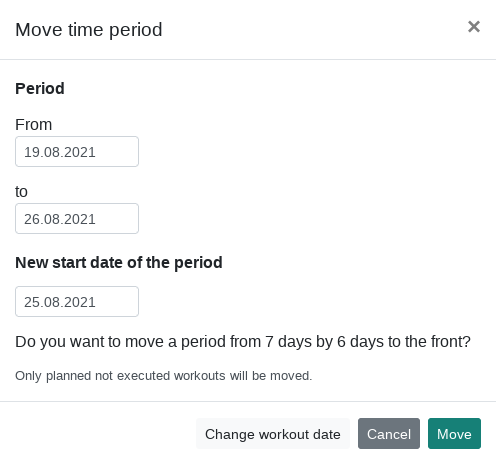
16.08.2021
Improvements
13.08.2021
Features
Show the intensity color for each value in a planned training segment row, if selected in the info details dropdown.
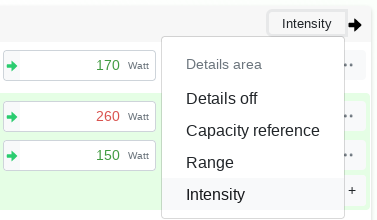
The full-text search input filters the already loaded training sessions with the matching keyword.
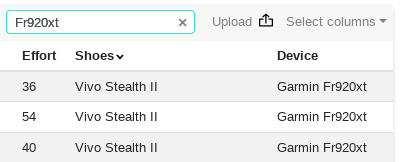
11.08.2021
Features
The target zone dropdown in each planned segments offers a slider to adjust the range, called also target zone padding. This setting is used at execution time on your watch, so to say in export of workouts to the Garmin Connect calendar or as .FIT directly to your watch.
You can view the range with the "Range" display enabled on the planned segments card.
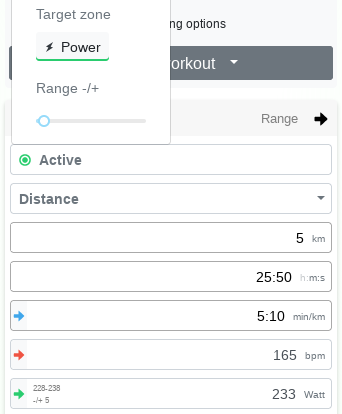
There is no need to readjust your planned training segment values anymore, after you updated your capacities. Upcoming planned workouts automatically recalculate their segment values, if the related capacity revision changed. Also the percentage value to the capacity reference is displayed on the segment, when enabled on the planned segments card.
On the other hand, executed planned workouts do not change their segment values, this is fixed then, but they change accordingly the capacity percentage value.
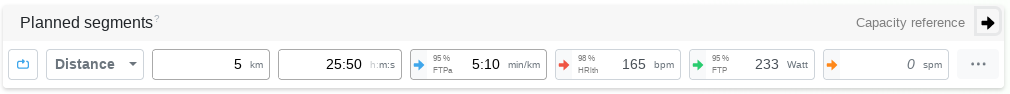
It is possible to disable the autocalculation of future workouts in the settings.
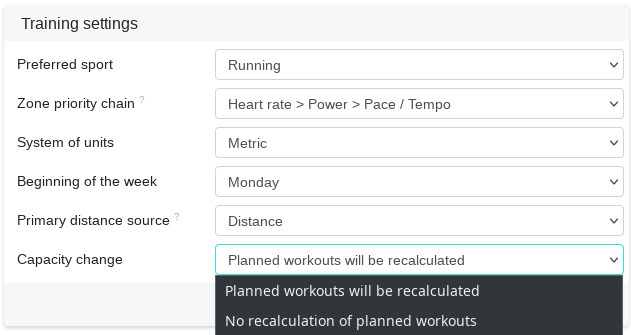
To enable this on already planned workouts, before this feature was online, just reapply the values on this workout.
06.08.2021
Improvements
Revisons may contain only single values now. Missing values will be inherited automatically and marked as inherited until they get overriden for this revision date.
Select the revision charts you need and hide unwanted data in the body data or capacity series. If you are only interessted in displaying "weight", you do not get disturbed by the "muscle mass" chart anymore.
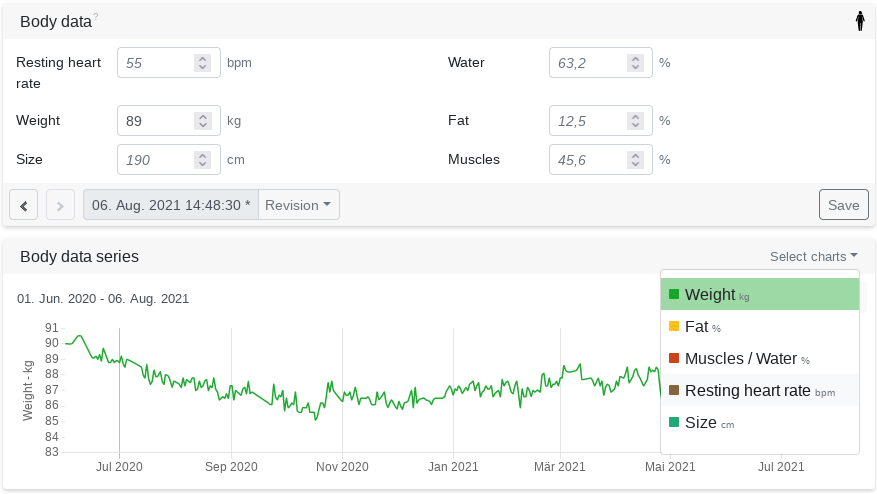
02.08.2021
Bugfixes
Under some circumenstances a planned training was incorrectly transformed to the Garmin Connect planned training format, so this planned workout did not appear in the Garmin Connect calendar. This only affected users of the Garmin Connect Training API.
01.08.2021
Improvements
The selected timespan (week, month, year) is preserved on the local device and applied after reload of the application.
Bring the training detail options, like training deletion, shareing or acitivity file download into one dropdown menu to have it all at one place.
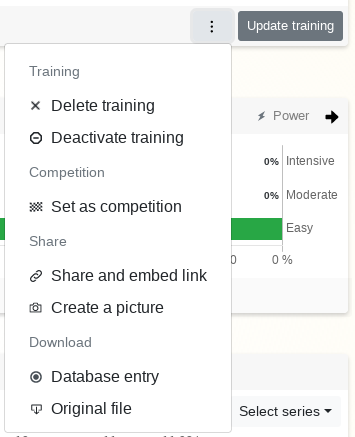
26.07.2021
Bugfixes
Under some circumenstances, the calendar in the UI showed the parent week of a given date tag, instead of the requested one.
This was due an incorrectly applied timezone and was only noticeable in some timezones.
As this was a bug in the display layer no persisted data was affected.
23.07.2021
Features
Automatically synchronize your workouts recorded by your Wahoo device to Tredict.
The Settings->Services option offers a Wahoo connection button now.
Histroy import: Backfill up to 2000 recent workouts from your Wahoo account into Tredict.
19.07.2021
Bugfixes
A given resting heart rate, higher then heart rate data in the series, lead to wrong effort calculations.
This only happened rarely on breathwork or yoga workouts, where the correct resting heart rate wasn't set.
12.07.2021
Bugfixes
04.06.2021
Improvements
Bugfixes
This lead to too high average power values at cycling activities. A bike power meter is allowed to idle.
02.06.2021
Features
Enter or offical times, distances and rankings for your executed races.
Compare yourself with the elite with the calculated age grade performance metric.
Look how you would perform nowadays on older competitions.
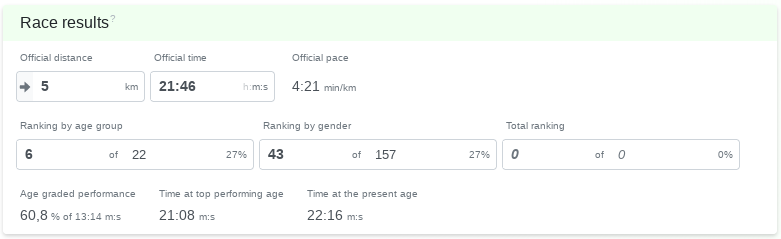
Introduction of the "Competitions" page in the "Evaluation" category.
Combine race metrics like rankings, age graded performance and other efficieny metrics in the newly introduced race results table.
Visualze and analyse your progress in the race results time chart with freely configurable metrics.
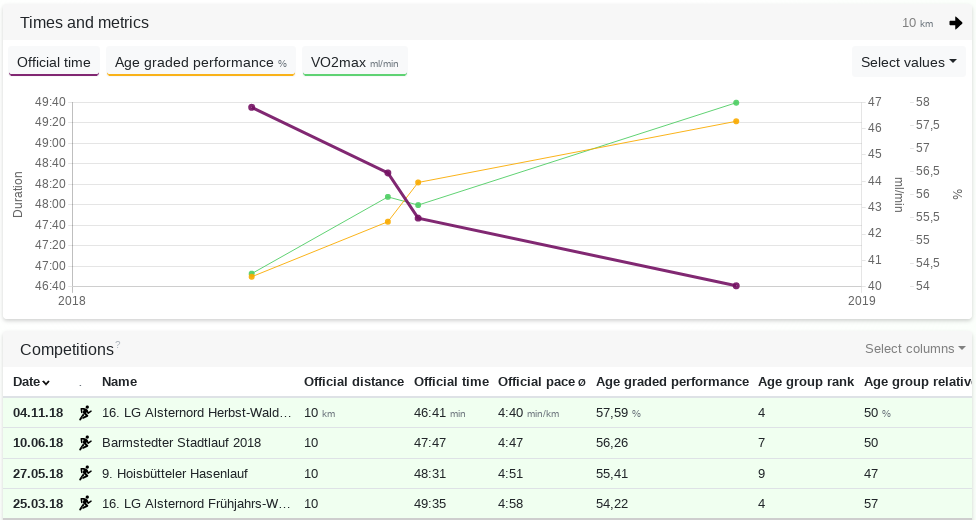
26.04.2021
Bugfixes
The swimming total duration is summed up by laps or lengths.
In some case this is not accurate due to measurement inaccuracies of the device.
Tredict takes the total time given by the device itself then.
22.03.2021
Features
In addition to the non-distorting simplyfication slider, it is now possible to smooth your series with a slider option too.
This can help you to detect trends or keep a better overview on agitated series.
But keep in mind, smoothing is distorting your series data, so it is not that accurate anymore.
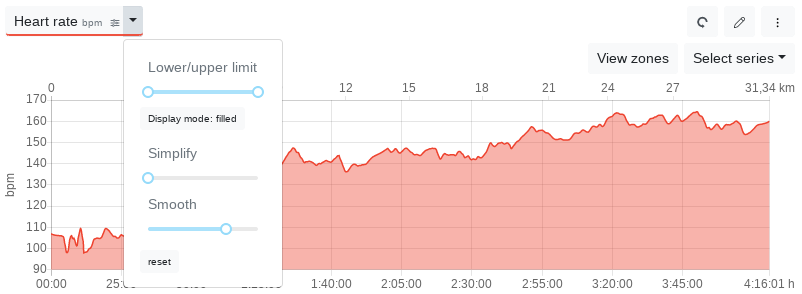
Improvements
If a chart series has filters set, this is now indicated with an icon on the series button.
19.03.2021
Features
It is now possible to add restdays or simple dedicated rest entries to your training schedule. There is now a fifth option for this on the training creation page. These entries will be shown in the weekly and monthly calendar view.
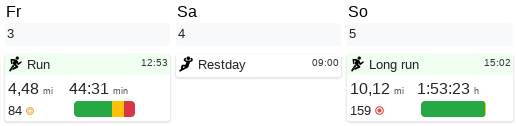
Create a dedicated note entry in your workout schedule to complement your training calendar. Define lunch times, shout-outs or whatever else on your own. You can find this option on the training creation page.
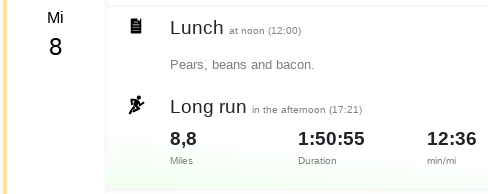
17.03.2021
Improvements
Bugfixes
11.03.2021
Improvements
The charts in the evaluation and training detail page got some options to rearrange them easier.
You can move a specific chart up and down now or just remove it.
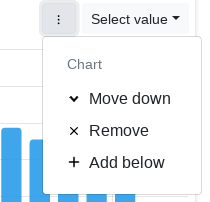
01.03.2021
Features
Determine if your activity has a negative split or a positive split.
A negative split means you ran or rode the second half of the activity faster then the first half.
The split time is displayed in the actvity summary, the annual training table for sorting and the aggregations and relations charts in the analysis.
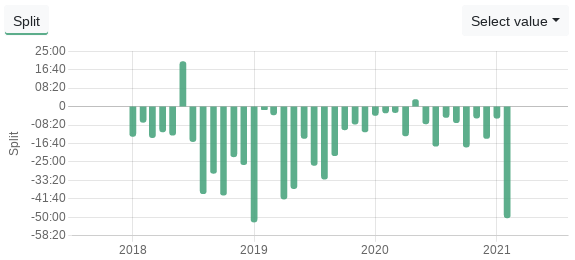
19.02.2021
Bugfixes
Suunto watches could utilise overlapping manual laps. This led to wrong duration and distances in the swimming summary, if overlapping laps were existent.
09.02.2021
Improvements
At some cases the detected values were too low.
05.02.2021
Features
Automatically synchronize your Tredict workout schedule with the Garmin Connect training calender and sync your workouts to Garmin devices.
Improvements
The autoset happens only, if the target zone was not set beforehands.
27.01.2021
Features
Download of planned activities as FIT file to execute as a workout on supported devices.
FAQ: Export a planned workout to my Garmin device
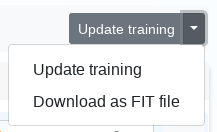
26.01.2021
Improvements
25.01.2021
Features
Select "Open water swimming" or "Pool swimming" as a variant for planned swimming activities and define a pool length.
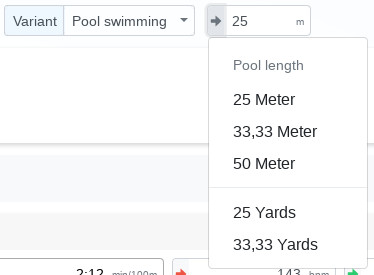
23.01.2021
Improvements
Swimming and miscellaneous activties displaying the total cadence and behave like running activities.
Bugfixes
It is calculated from the absolute cadence and not from the total pedal kicks.
19.01.2021
Features
Add types like warm-up, active, recovery, cool down, pause and generic for planned segments.
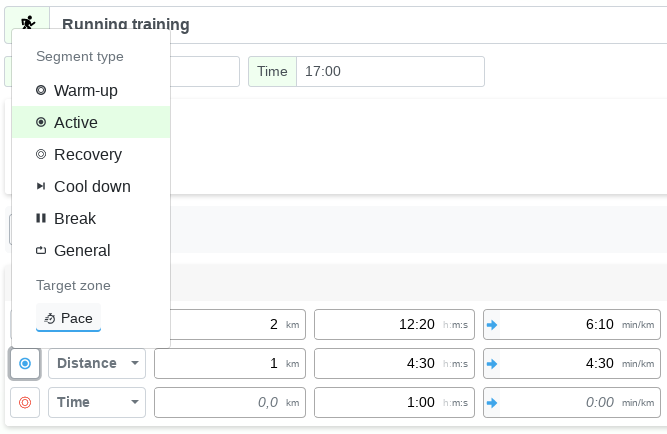
18.01.2021
Features
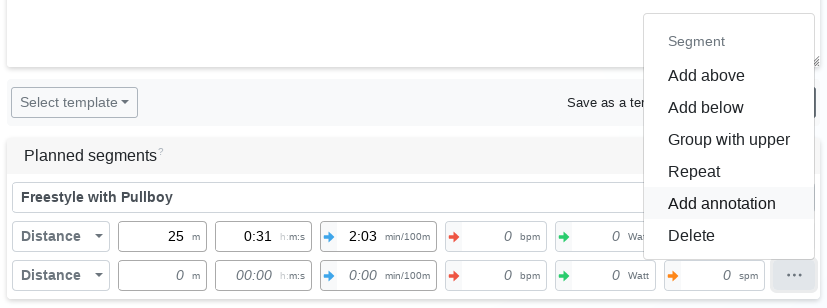
Improvements
The first of January 2021 is still in week 53 by ISO week numbering.
16.01.2021
Features
This is supported by Wahoo devices and derivatives.
13.01.2021
Features
Assign power, heart rate, pace, grade adjusted pace and cadence to specific grades and get an idea of your performance at climbs and descents.
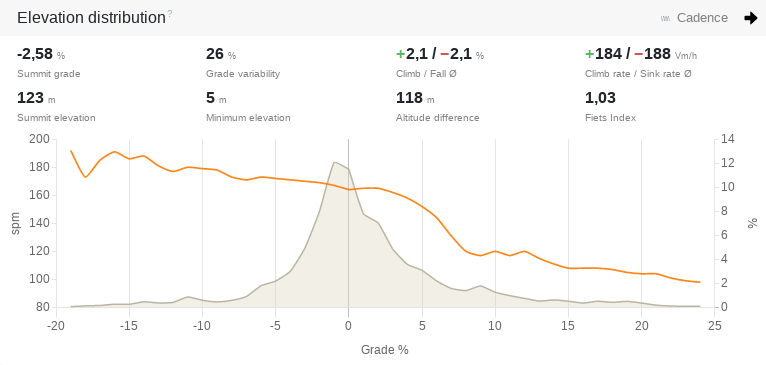
You can turn the view of this new segment type on or off. Hint: Sort the segments table by climbs/descents to have a short glance.
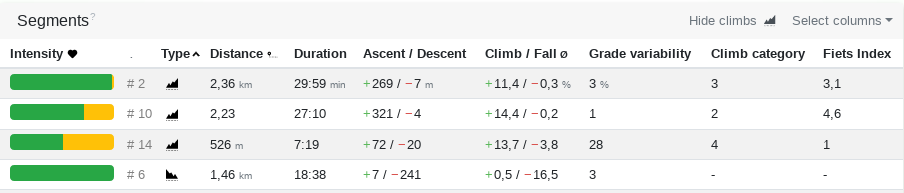
Add the Fiets Index and a Climb categoriziation to climb segements and the activity summary, if there is a notable elevation.
Add Vertical Speed, Climb and Descent Distance, Climb and Descent Grade, Linear Grade, Grade Variability and Minimum and Maximum Elevation in summary and segments as new elevation metrics.
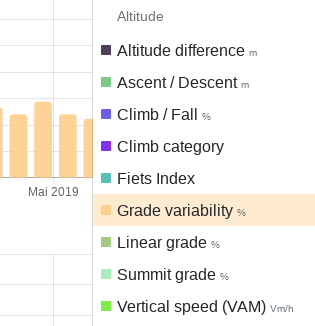
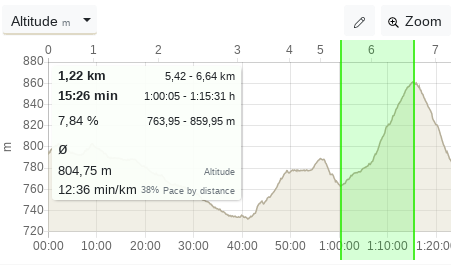
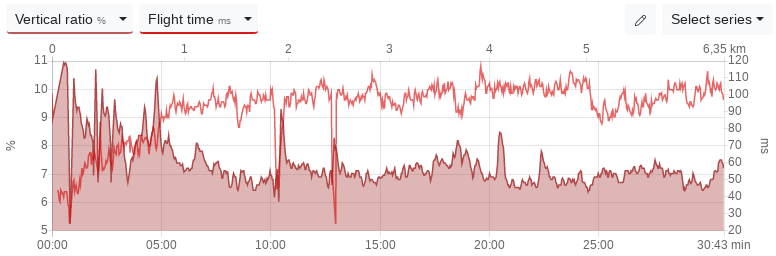
Available triggers are "manual", "sessionEnd", "distance", "time", "climb", "descent" and "fitnessEquipment". Note: Some devices do not provide the lap trigger, so this won't be displayed.
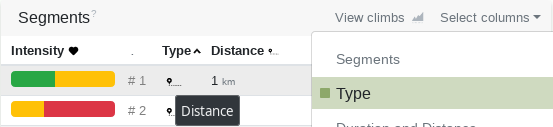
Improvements
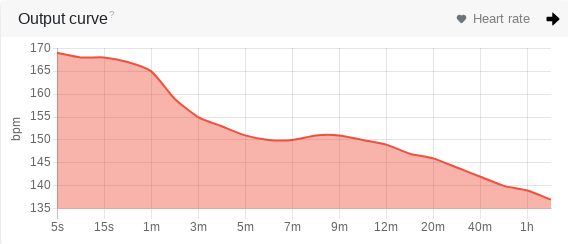
Simultaneous support of Stryd series like Pace (Stryd), Altitude (Stryd) and Distance (Stryd) besides the native watch series, so you can compare them to the recorded series of your watch. Note: The parallel recording of Stryd and watch series is only supported by some watch/Stryd combinations.
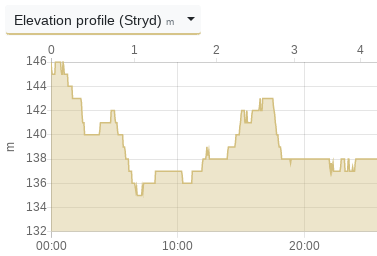
So you will maybe have slightly more gained climb on long rides or runs.
Bugfixes
30.12.2020
Improvements
Display Peak EPOC and Recovery Time provided by Suunto watches as proprietary data fields.
Hint: Create a relation chart with Peak EPOC related to Recovery time and see how Recovery time increases in relation to Peak EPOC.
29.12.2020
Improvements
The used revision date of the zones distribution and capacities in the training details view is now displayed and linked to the actual revision in the "Zones & Capacity" category.
27.12.2020
Bugfixes
Tredict treats them as overlapping now instead of consecutive, which wasn't correct. Suunto for example is able to record a concurrent manual lap besides planned interval laps.
23.12.2020
Improvements
It is now possible to enter a time for a distance and vice versa. So you can define your segments in all possible ways by entering one, two or all values of duration, distance and pace.
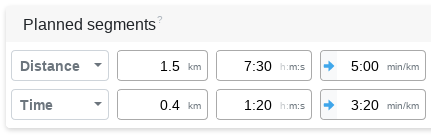
17.12.2020
Improvements
Support an "all sports" selector in aggregation, relation and intensity distribution charts of the analysis and evaluation category.
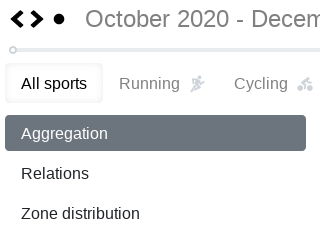
16.12.2020
Improvements
These values are now selectable side by side in the training list and evaluation charts.
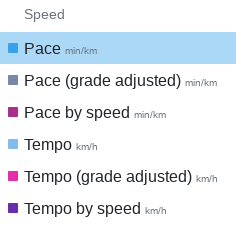
08.12.2020
Features
The weekly and monthly calendar is supporting drag & drop. Alternatively you can still change the date in the details view by clicking on the date.
07.12.2020
Bugfixes
If you encoutered problems with trainer invitations, please try again now.
26.11.2020
Improvements
Add missing durations, like pause time, total training duration and walking time, to the training list in the year view.
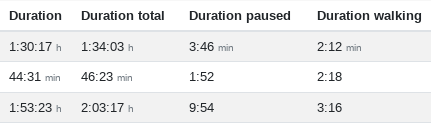
19.11.2020
Features
Edit and modifiy series directly in the series charts of an activity. You can edit almost every base series like heart rate, pace, cadence, power, ground contact time and so on.
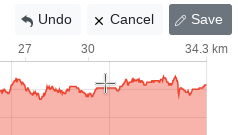
11.11.2020
Improvements
10.11.2020
Features
Bugfixes
09.11.2020
Improvements
The categorization applies in the training table list, analysis charts and laps table.
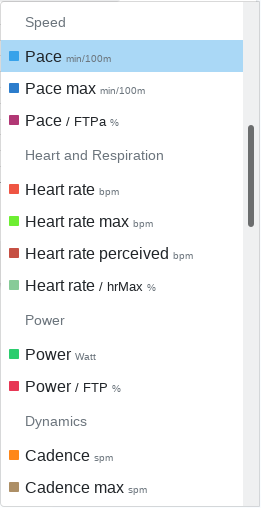
08.11.2020
Features
Press
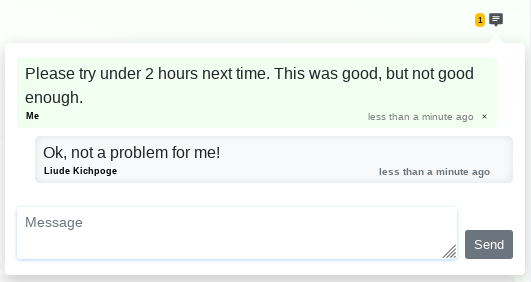
Improvements
03.11.2020
Improvements
28.10.2020
Improvements
Show percentage of the maximum capacity in the training series chart values box. This enables you to get a quick overview of the relative values to your maximun heart rate, function threshold power and pace.
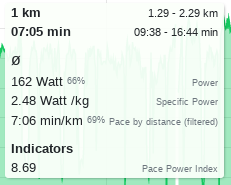
On activties with respiration rate, but no power, show respiration rate in the weekly and monthly training overview instead.
Bugfixes
22.10.2020
Improvements
15.10.2020
Features
Share your training with a picture. Supported aspect ratios are square, story and landscape.
Blog: Share your activity
09.10.2020
Features
02.10.2020
Improvements
This extends the altitude difference as a more detailed option.
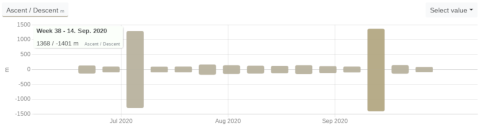
01.10.2020
Improvements
Open activity direct links of connected athletes, even if the related athlete is not selected beforehands.
28.09.2020
Features
24.09.2020
Features
Withings-API integration to automatically sync and receive body data metrics, like, weight, muscle mass, fat percentage, etc. from wireless scales.
22.09.2020
Improvements
20.09.2020
Improvements
Polar Vantage swimming activties have now a detailed visualisation and aggregation of speed and distance series.
17.09.2020
Features
On demand public activity and embedded code creation for your own site or just for sharing your activties to the public. Find attached a share button on every activity you uploaded and own for yourself.
08.09.2020
Features
Keyboard navigation in training list, training details and evaluation pages. Use your left and right arrow keys on the keyboard to navigate quickly through your activties. Press the enter key to panic jump to "todays date" if you are in the training list.
04.09.2020
Features
The autodetection of Lactate Threshold Heart Rate, FTP, FTPa and Maximum Heart Rate, enables a takeover of these values into a new capacity revision create with the workout date.
Indicate changes in the activity list of an athlete in the coaches athletes selection dropdown menu with a red dot.
02.09.2020
Bugfixes
If the FTPa and FTP were set to nearly 0, the resulting power calculation had an extremely small and meaningless value. This calculated power value is now removed, when the FTPa is set to 00:01, because it is useless.
25.08.2020
Improvements
The workout creation series chart is showing pauses now. If you create a segment with a duration, but no speed, thus a pause, the chart will display it as a gap accordingly.
19.08.2020
Features
HealthFit automatically syncs your Apple Watch to Tredict.
13.08.2020
Features
Suggestions of zone model templates for running, cycling and swimming. The zone model templates are build along base values like lactate threshold, maximum heart rate, FTP or FTPace. There are simple or complex zone templates offered for heart rate, power, pace and even cadence zones. More complex templates follow common training theory and include avoidence zones for example to make a polarized training possible.
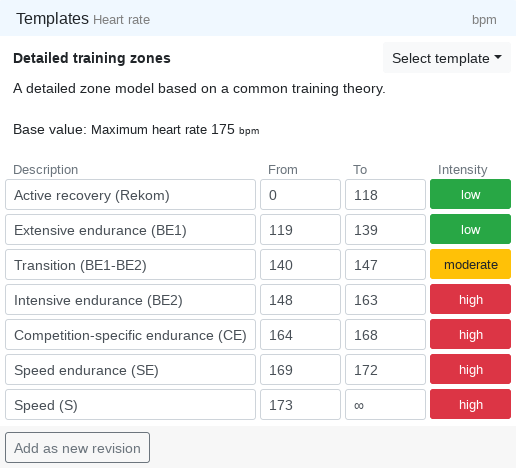
12.08.2020
Improvements
The Garmin Connect history import is available again and imports the last 2 years of your activities now.
10.08.2020
Bugfixes
The capacity card templates were empty due to an incorrectly initiated angloamerican units conversion. This affecected freshly created capacity revisions, if the system of units is set to angloamerican.
06.08.2020
Bugfixes
The weekly intensity distribution on the add training page, showed the filtered intensity of a selected sport type, instead of the weekly intensity summary of all sport types.
04.08.2020
Features
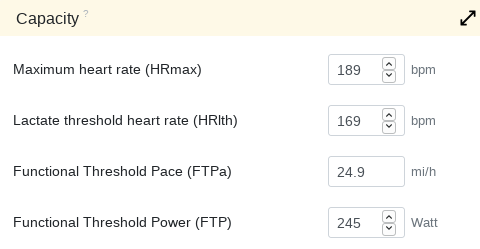
27.07.2020
Features
Introduction of a yearly and monthly time period filter for body values charts (weight, fat, water, muscle, resting heart rate).
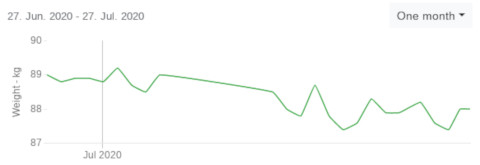
Bugfixes
.tcx-files without own speed series, derived their pace incorrectly from the gps positions, which led to wrong results. Fallback speeds are now derived from the distance in .tcx-files.
20.07.2020
Features
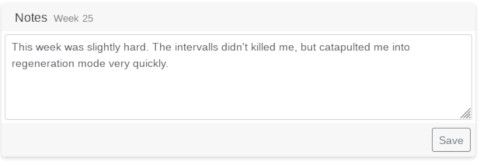
Enables are more in detail description of the selected month or week in the activity list.
11.07.2020
Features
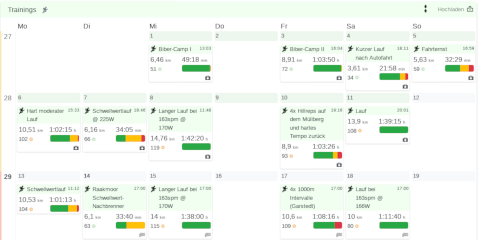
With monthly resolution the activities overview has a more condensed calendar style representation now, readable from left to right. This enables a quick analysis of the monthly training behaviour.
10.07.2020
Features
07.07.2020
Features
05.07.2020
Improvements
Bugfixes
This led to wrong altitude differences because null was treated as a altitude of 0.
27.06.2020
Features
Support for the Stryd Air Power of newer Stryds.
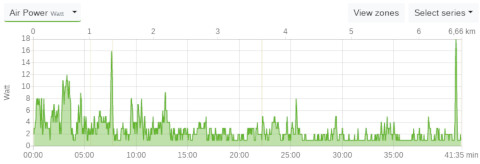
Bugfixes
Do not try to parse null dates in some swimming activities laps.
24.06.2020
Features
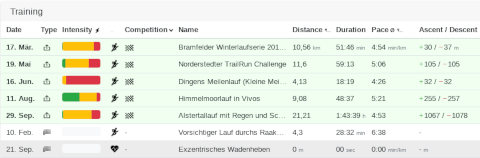
Mark activities as a race and indicate it in the form and performance chart. Highlight races in the training list by the sport types color code. Add a race column to the training list table to enable sorting by race activities.
Improvements
22.06.2020
Features
We are happy to announce the integration of the Suunto App API service, which enables you to sync your activities from your Suunto devices with Tredict.
18.06.2020
Bugfixes
05.06.2020
Features
We are happy to announce the integration of the Polar Flow API service. You will be able to receive activity files automatically now.
03.06.2020
Features
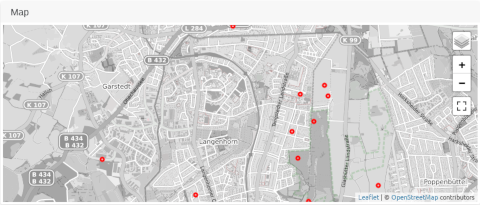
Map in calendar view marking each activity with a dot indicating the activity center position. This enables the user to find activities much more quickly on a map if the position is known.
01.06.2020
Features
We are happy to announce the integration of the Garmin Connect API service. You will be able to receive activity files and body weight data automatically.
Before 01.06.2020
Changes before 01.06.2020 are not tracked in this changelog.